Student Learning Space (SLS)
Student Learning Space (SLS)
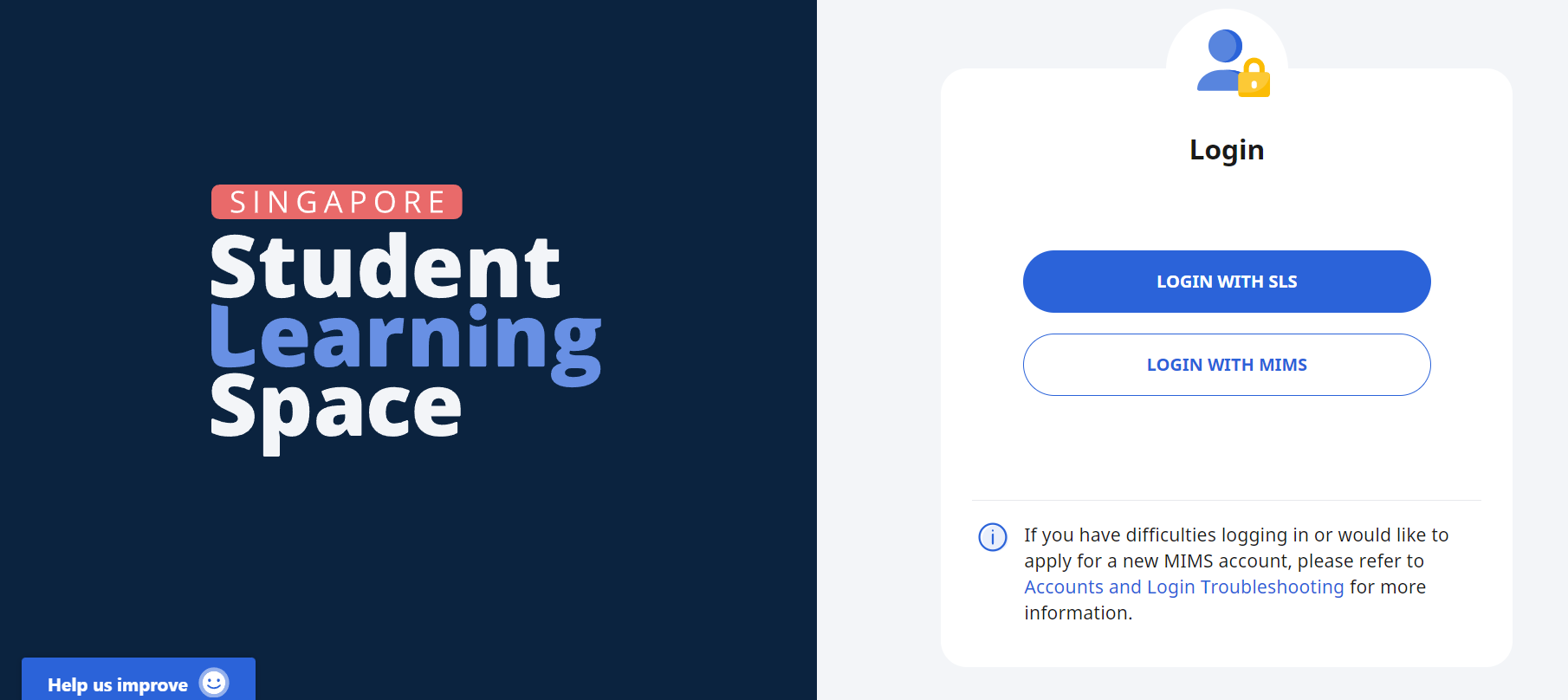
At Kranji Primary School, we believe in helping every child find joy in learning and equip our students with the skill to leverage on technology to become future-ready champions in life.
As part of Ministry of Education’s (MOE) commitment to nurture future-ready learners, an online learning platform known as the Singapore Student Learning Space (SLS) has been developed and rolled out in 2018 by MOE. The SLS is an online platform with tools and curriculum-aligned resources for all students to learn anytime, anywhere, collaboratively and at their own pace. With the SLS, students can take greater ownership of their learning and pick up skills and habits that prepare them for lifelong learning.
Teachers will also use the SLS to complement classroom teaching and learning through designing meaningful lessons for students to explore and work collaboratively as well as facilitate students to learn at their own pace. The Singapore SLS is collectively shaped by teachers and students. Taking into consideration their ideas and feedback on the resources and tools, the system is developed iteratively to stay dynamic and responsive.
Student Learning Space (SLS) Introduction: video
How to Login?
SLS Website: here
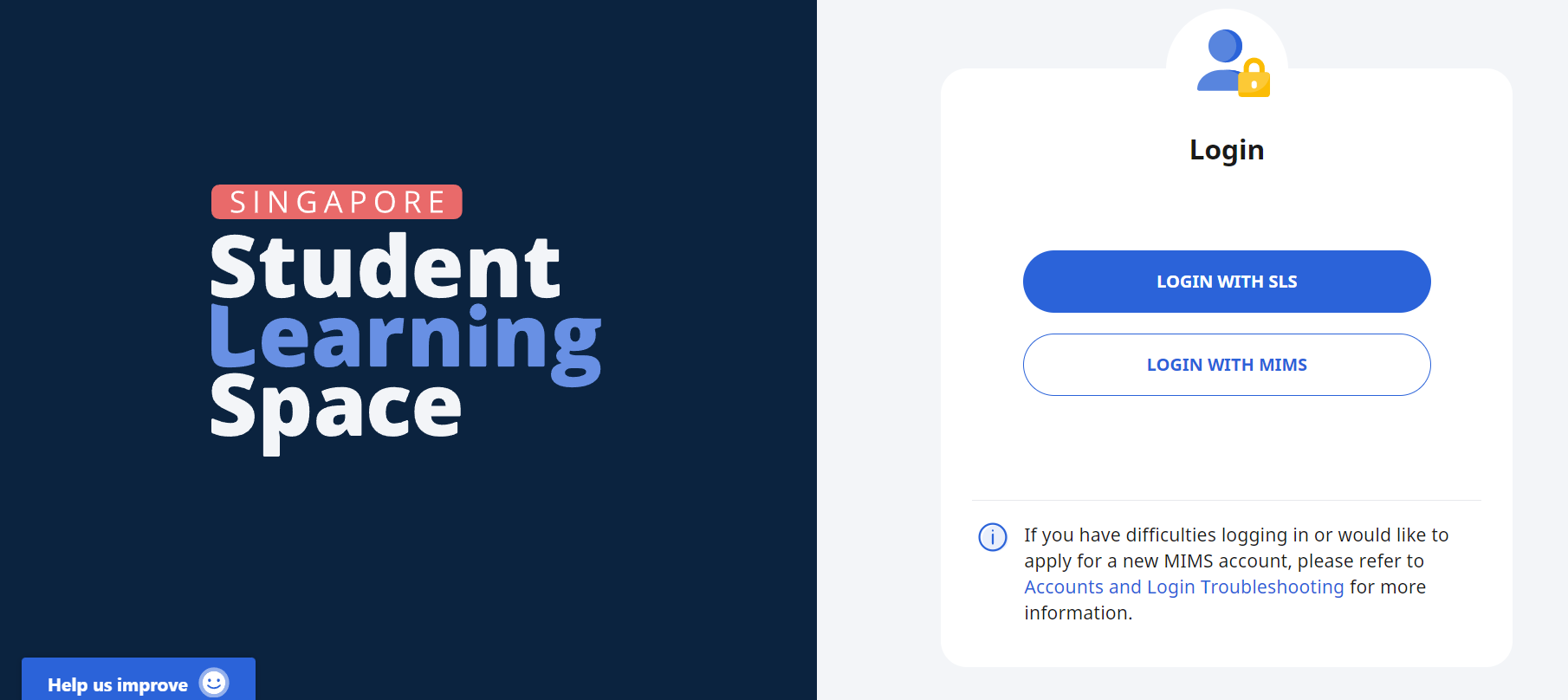
Click on "LOGIN WITH MIMS". You will be directed to MIMS Portal main page.
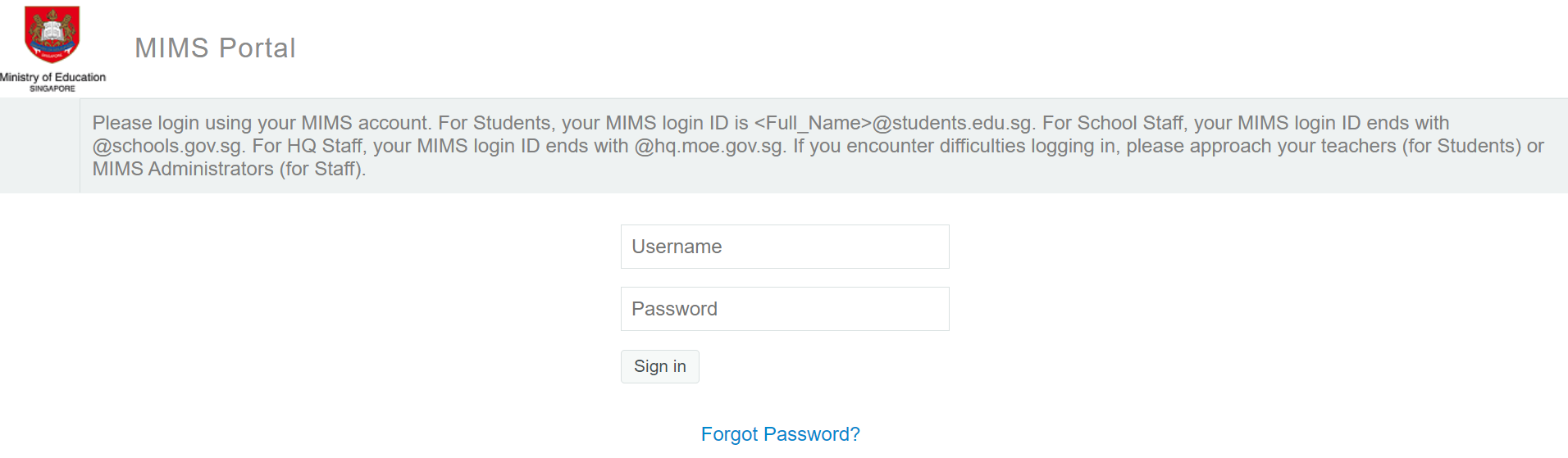
Enter your username (Student ICON email address) and MIMS password.
Student's Username & Password
Students have been informed of their MIMS username and password. Username and password are printed in card form and attached to their student handbook.
Frequently Asked Questions (FAQs)
Q1: I have forgotten my username. What should I do?
-
Check that you have recorded your MIMS username in your handbook.
Q2: I have forgotten my password on the day of e-learning. What should I do?
3 Ways to reset password:
1. You may contact your child's Form Teacher to request for a reset password.
2. Go to Student Password Reset Form
3. Call the school helpline to speak to the SLS administrator at 67634812
Q3: My account has been locked. What should I do?
Your account will be locked after 6 consecutive attempts to log in with an incorrect password.
(i) On normal school days, please: Go to our Student Password Reset Form
(ii) During home-based/ e-learning period, please:
1. Please call the school helpline to speak to the SLS administrator to request for a password reset.
Tel: (65) 67634812
Operating Hours:
Mondays ― Fridays: 8:00 am ― 4:00 pm
*Closed on Sundays & Public Holidays

